How to hide your messy Desktop in Windows 10 or 11
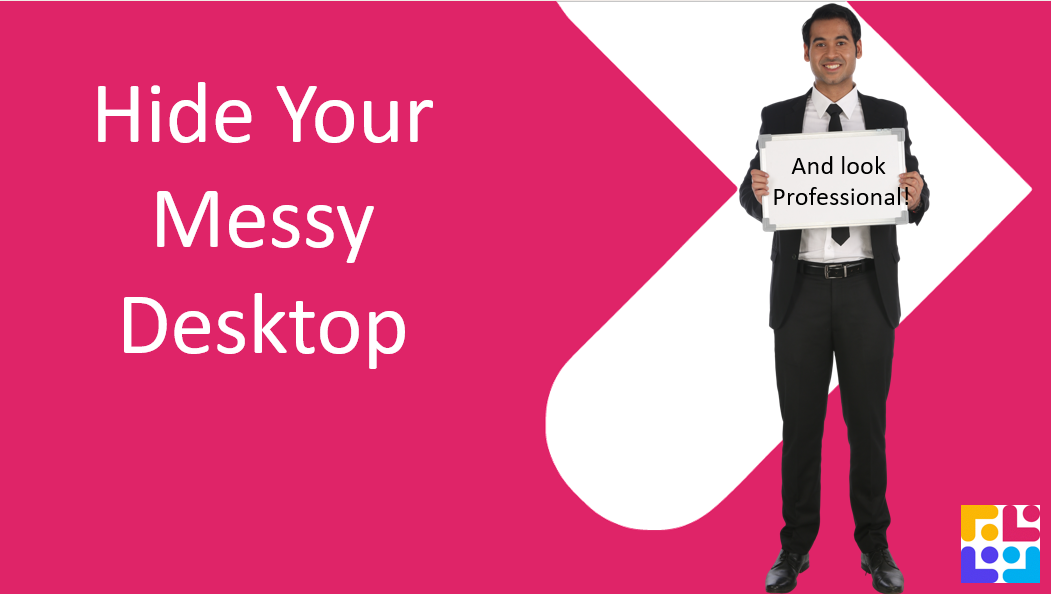
Do you work in Windows 10 or Windows 11?
How is your desktop looking? If it's a clutter heap, then here is the trick for you.
Right click your desktop to find the View options and from here select the option to ‘Hide Desktop files’. Even better, do this before your important meeting so when it comes time to share your screen you don't look like the messy individual but rather a consummate professional who is completely in control of file management - phew!
Keen to stay up to date on anything 365?
Sign up for tips and updates
You may also like
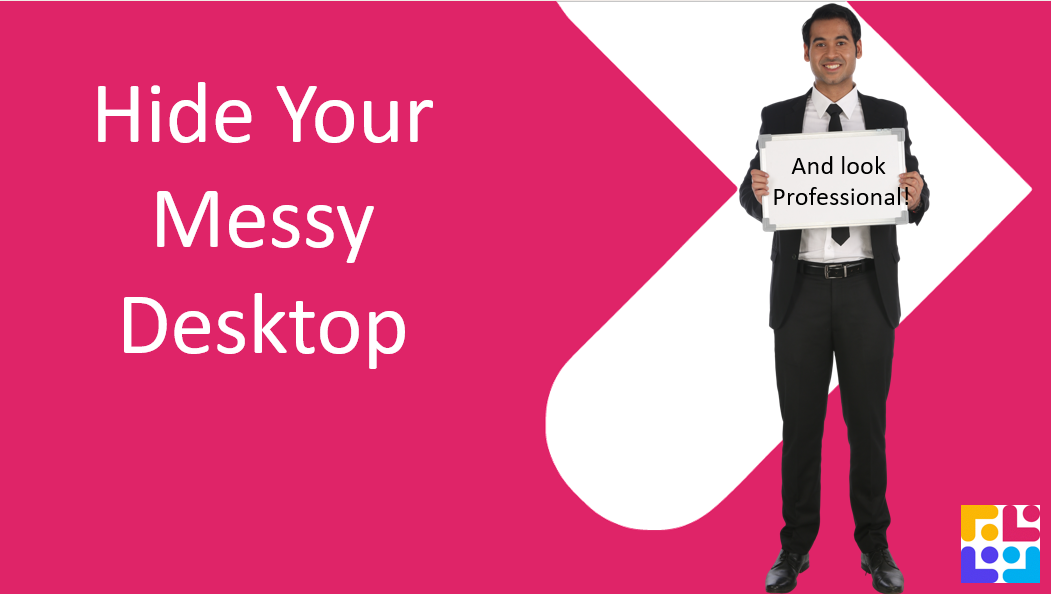
365 Productivity
How to hide your messy Desktop in Windows 10 or 11
You're busy and maybe you're lazy and that desktop has turned into a junk yard of files. But what if you want to create a good impression -then get some housework done and file them away correctly - or you could just brush those files under the carpet until you have time to sort them!
365 Productivity
Excel Conditional Formatting Dates
Start by selecting a column of dates.
Click conditional formatting.
Highlight Cell Rules.
Click A Date Occurring.
Now choose your Date Occurring and Format Colour.

Copilot
Creating AI Audio Files
How to create audio files using AI?