We're passionate about learning
We specialise in the design and delivery of digital workplace learning solutions using human-centered design, for the front line through to executive leadership teams.
Our Team
That’s us
We are passionate that effective Microsoft 365 workplace training enables people to work in new ways. Let’s embrace the new technology together!
-

Jandi Shennan
Jandi specialises in change management, human centred design and training design & development. Her proven approach to embedding change has been recognized as best practice by the Australian and New Zealand HR community where she was the winner of the "Change Management Strategy" award in 2018 -

Kelly Coyle
Kelly is a Microsoft Office Specialist and a Certified Training Professional. The challenge with Microsoft 365 is to keep up to speed with the constant delivery of new features. Her specialty is in quickly absorbing what's new and passing it on in a clear, concise and practical manner.
Helpful resources and latest insights all right here for you
Our bite sized tips and tricks are a great way to keep up to date with new features across Microsoft 365
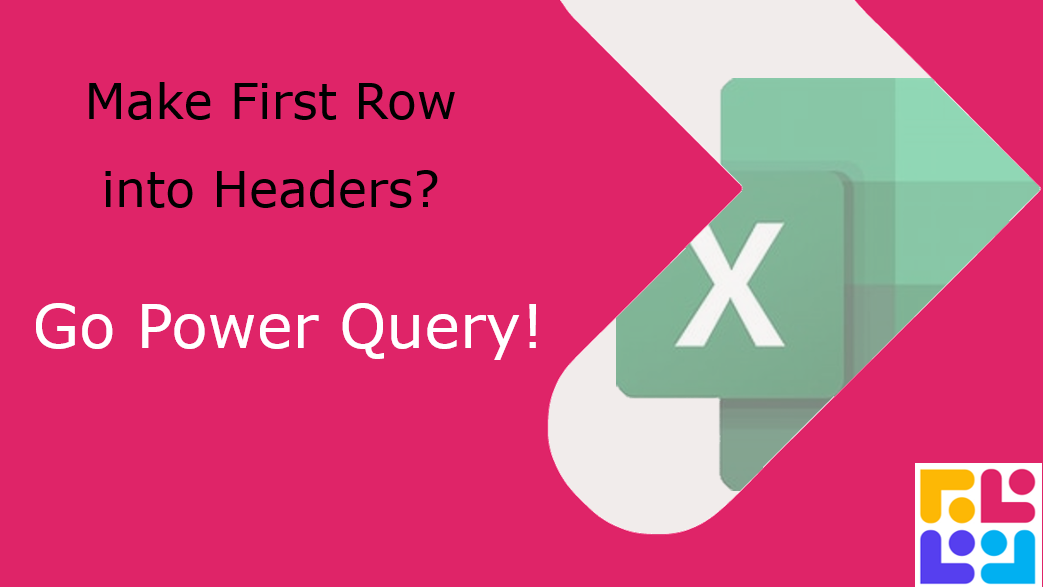
365 Productivity
How to use Power Query to make First Row into Headers
It's a simple trick and takes less than 20 seconds inside Power Query.

365 Productivity
How to add a File Path to Word and Excel Documents
It's great to know where things are stored, particularly when sharing files. Include the file path to make it easy!
365 Productivity
How to save your Signature for use in Microsoft Word.
Never lose your signature or have to create it again! Use an electronic pen to draw your signature. Click Win + Shift to screen capture your signature. Paste into a new page by clicking on Ctrl + V. Go to Insert and save image as a QuickPart. Create new a new Building Block. Insert Quickpart! Now your signature will always be there for you to use!