How to use the Notebook in Copilot inside Microsoft Edge
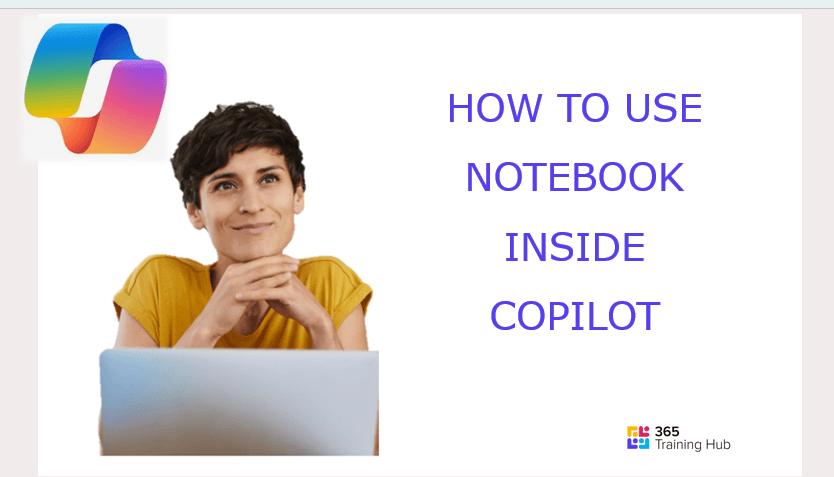
How to use the Notebook:
The Chat function is a great way to get a conversation going with Copilot. Perfect for back and forward question and answers. The Notebook instead lets you work on your prompt and allows you to keep refining it until you get the desired result. It's good to use both the Notebook and the Chat feature - and both will have different use cases.
Keen to stay up to date on anything 365?
Sign up for tips and updates
You may also like

Copilot
What is the difference between Copilot vs Chat GPT
Why use Copilot instead of Chat GPT - Let's explore the security to help you understand the difference.
Teams
How to share an email from Outlook to Microsoft Teams
Select the email you wish to share with Teams. on the right-hand side of the email, click onto the Teams icon and then select the channel you want to share the email with.

365 Productivity
Microsoft Viva - Stop for Lunch
Let Microsoft Viva help you with your self-care - time to schedule a daily lunch break! From Teams go to Viva Insights > protect time > view focus plan preferences > lunchtime!