How to use Power Query to make First Row into Headers
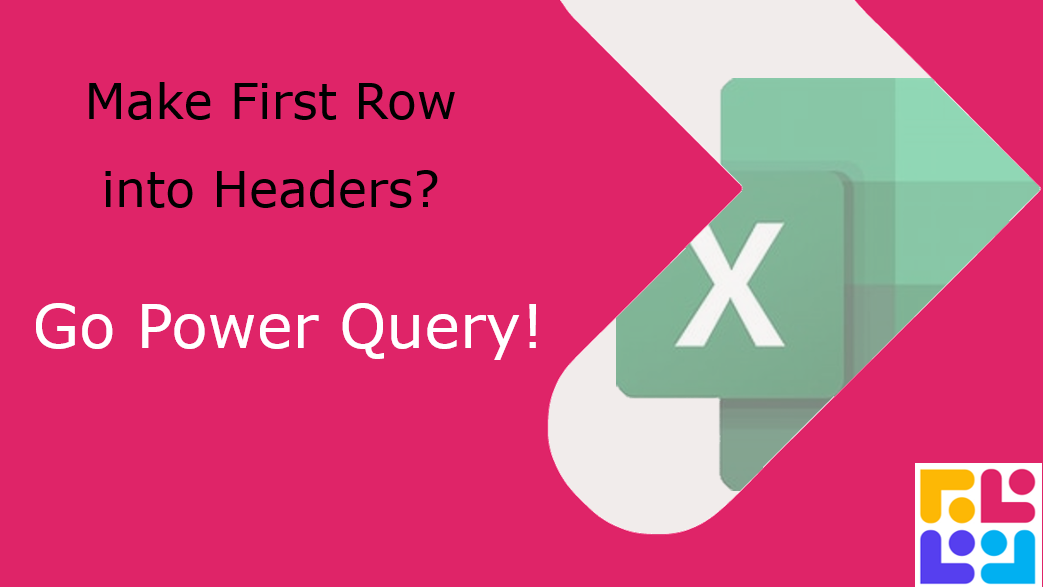
It's simple with Power Query - make sure your data is a Table to start with, use the Shortcut Ctrl + T. Then click into Data> Get Data from Table to open up Power Query.
Power Query has all sorts of tools and the more you familiarise yourself with them, the quicker you can work to clean and transform any data problem you may be facing.
Inside Power Query go to the Transform Ribbon. There is an icon on the left to ‘Use first row as headers’.
Now close and load back into Excel - Easy!
Keen to stay up to date on anything 365?
Sign up for tips and updates
You may also like
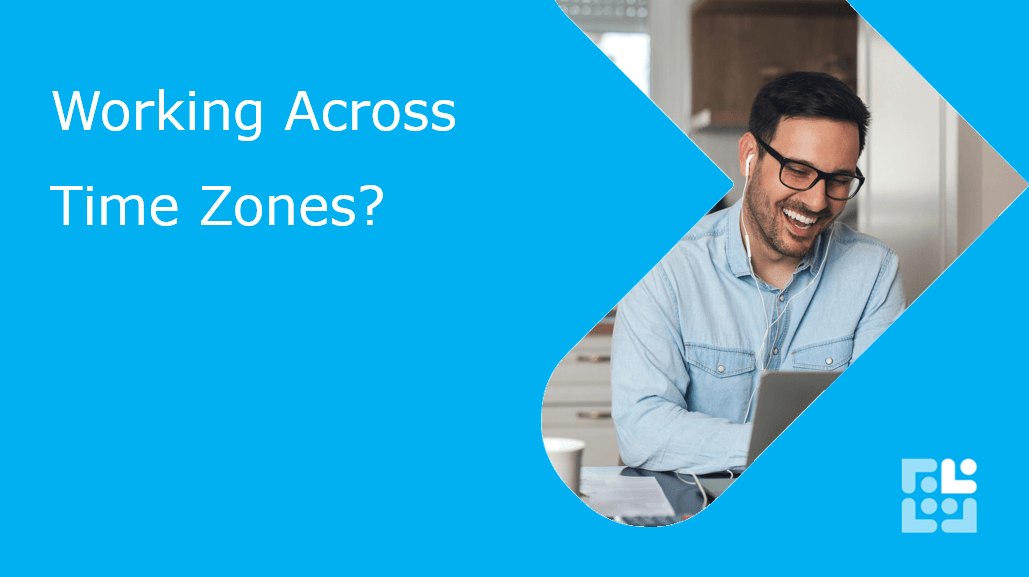
365 Productivity
Outlook Timezones
Working with people in different time zones can be tricky. Even with a simple two-hour difference, use this tip so you can also be mindful of where your overseas colleagues are at.
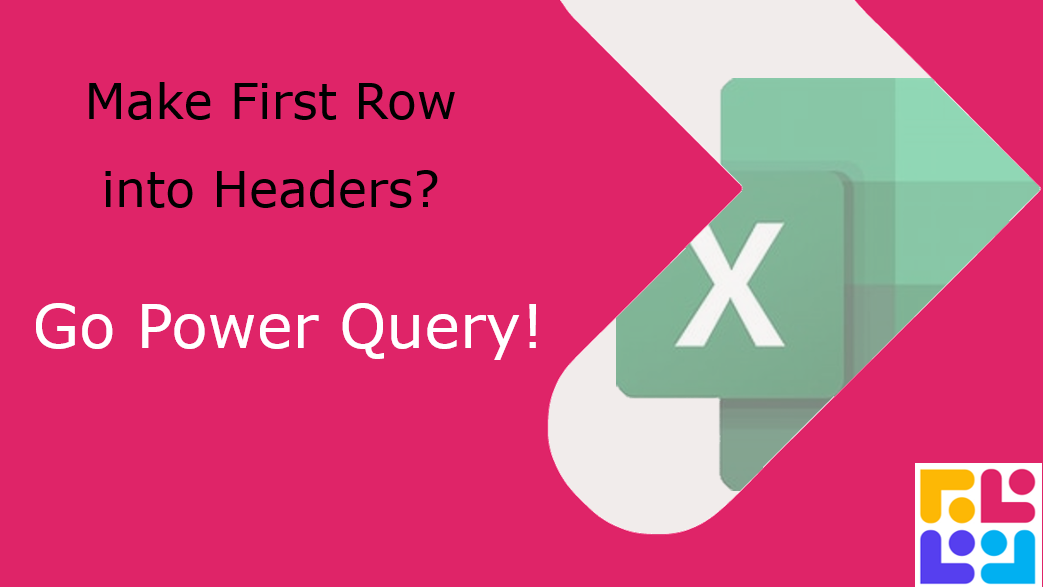
365 Productivity
How to use Power Query to make First Row into Headers
It's a simple trick and takes less than 20 seconds inside Power Query.

Teams
How to Save a Post in Teams
It's great to know how to save a post in Teams in case you wish to find it again later - this works for Chat messages that you want to save too!