How to Crop an Image to a Shape

Keen to stay up to date on anything 365?
Sign up for tips and updates
You may also like

Teams
How to Set your Status on Teams to WFH
Finding it tricky to track down colleagues when you finally do get into the office? Now we can simply show our status for the day and set it to 'Working on Level 4 today' or 'Working from Home today'. This status setting will be visible whenever someone chats or calls you.
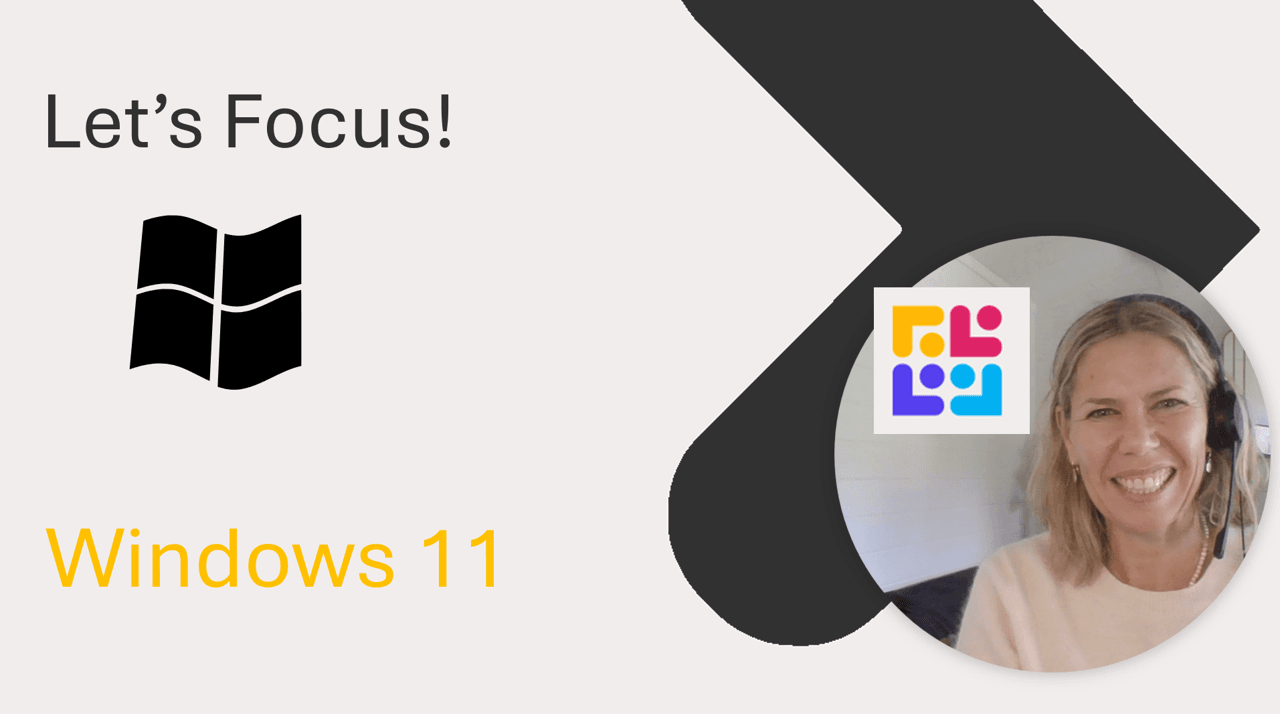
365 Productivity
Windows 11 to help you focus!
There's new features and a clock app in Windows 11 - do a search and check it out. It even syncs with Spotify!
365 Productivity
Excel Conditional Formatting Dates
Start by selecting a column of dates.
Click conditional formatting.
Highlight Cell Rules.
Click A Date Occurring.
Now choose your Date Occurring and Format Colour.