How do I edit multiple Excel sheets at the same time.
When you have data set out in the same format on multiple sheets, you can select all the sheets and perform the same tasks / formulas on each sheet at the same time! Select the first sheet, hold the control key and select the subsequent sheets. These sheets are now grouped. To ungroup the sheets, select any of the sheets that are not part of the group.
Keen to stay up to date on anything 365?
Sign up for tips and updates
You may also like
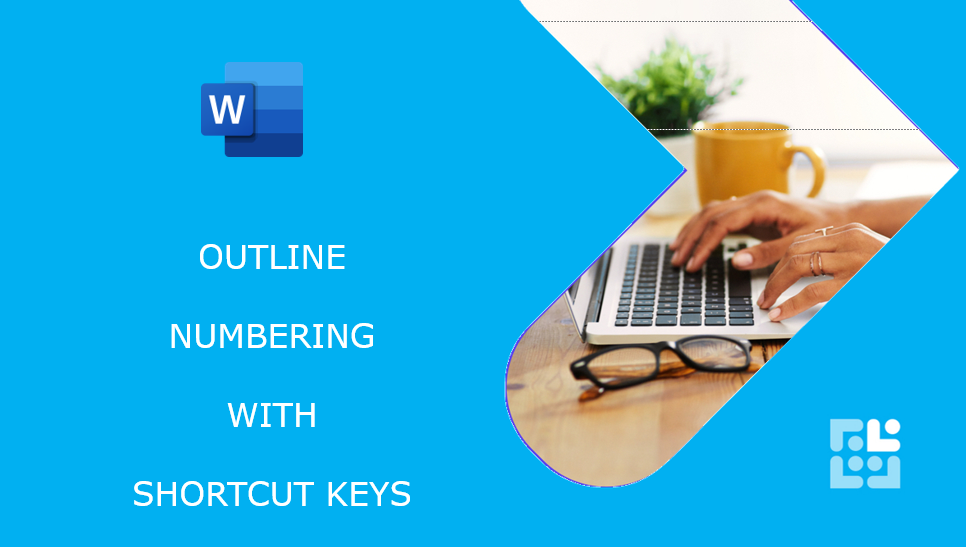
365 Productivity
Mastering Outline Numbering in Microsoft Word
Using Tab and Shift and Tab you can quickly change levels for your outline numbering. Tab moves forward and Shift and Tab moves you back a level.

365 Productivity
Microsoft Viva - Stop for Lunch
Let Microsoft Viva help you with your self-care - time to schedule a daily lunch break! From Teams go to Viva Insights > protect time > view focus plan preferences > lunchtime!

365 Productivity
Are Microsoft Lists better than Excel?
Lists are so versatile - add images, hyperlinks, conditional formatting, send alerts and trigger workflows - and they work inside Teams! Get in touch and we'll show you how in our live webinars.