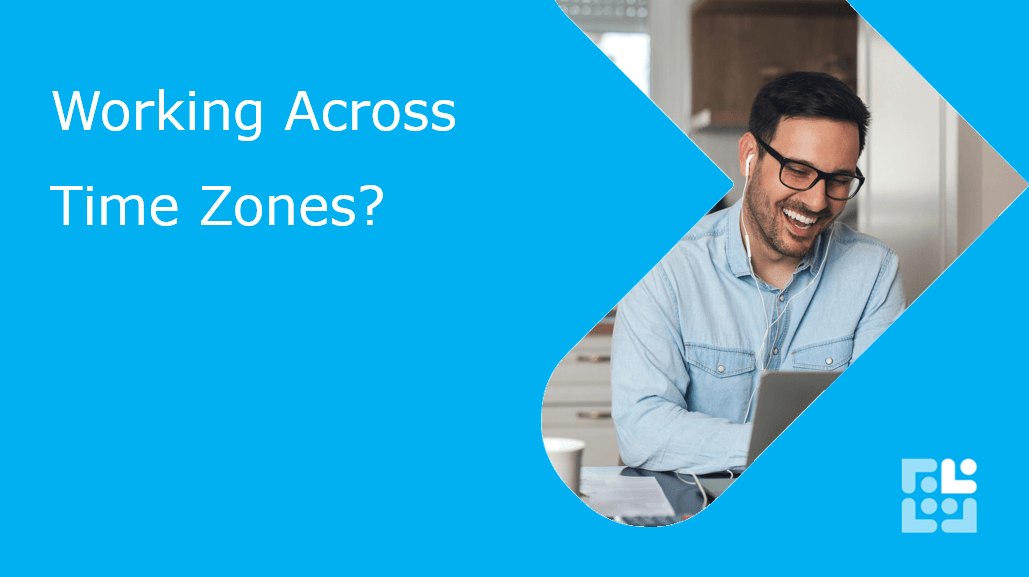How do we search for files in Copilot Chat?

Effortless File Management with Microsoft 365 Copilot Chat
Whether you’re uploading important documents or searching for that elusive file, Copilot Chat streamlines the process. How you search for files using Copilot Chat is done by simply draging and droping your files into the chat, and Copilot will securely store them in your OneDrive. Need to find a file? Just ask Copilot! With advanced search capabilities, Copilot can quickly locate files based on keywords, dates, or even specific content within the documents. Say goodbye to endless scrolling and hello to efficient file management with Microsoft 365 Copilot Chat!
Check out the new feature to upload and search for files in this short video,
Keen to stay up to date on anything 365?
Sign up for tips and updates
You may also like