How to use Shortcut Keys for Privacy and Security

These quick actions can make a big difference in protecting your data.
Windows + D
Instantly minimizes all windows and shows your desktop. Perfect for keeping sensitive information out of sight when someone walks by.
Windows + L
Locks your screen immediately. Use this whenever you step away from your desk.
Keen to stay up to date on anything 365?
Sign up for tips and updates
You may also like
365 Productivity
How to keep track of changes in a shared Excel document!
Ever opened a shared Excel spreadsheet and thought, “What changed while I was away?”

Teams
How to Set your Status on Teams to WFH
Finding it tricky to track down colleagues when you finally do get into the office? Now we can simply show our status for the day and set it to 'Working on Level 4 today' or 'Working from Home today'. This status setting will be visible whenever someone chats or calls you.
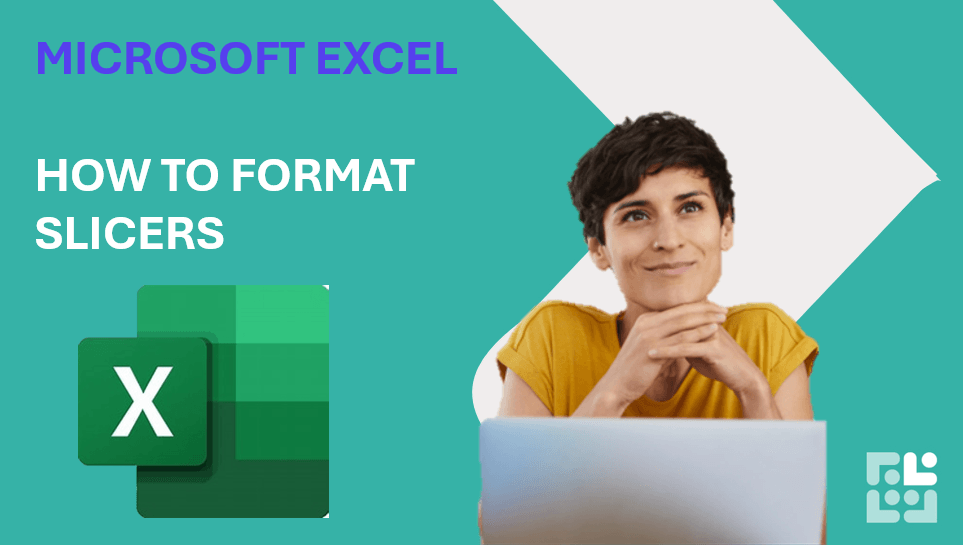
365 Productivity
How to Format Slicers in Excel
Slicers are a winning feature in Excel - Slice and Dice data in a simple and user-friendly interface