Windows 11 - Where is my navigation pane?
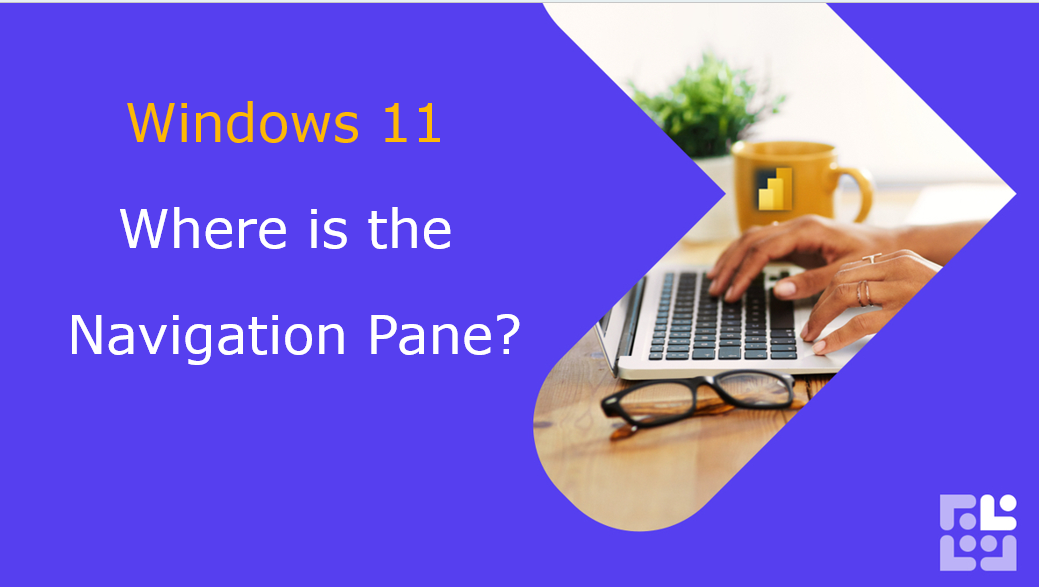
If your navigation pane is missing in Windows 11 - you'll need it back straight away, otherwise you'll be floundering around trying to find your files!
Go to the ‘View’ menu, drill down on the ‘Show’ options and then you'll locate it!
Keen to stay up to date on anything 365?
Sign up for tips and updates
You may also like

Teams
How to Create a Quick Poll on Teams
Use a Poll in a Conversation to find out answers for quick survey questions on Teams.

Teams
SharePoint Simplified
Channels vs. Site Library Explained in One Minute

Copilot
How do I roll out Copilot?
Thinking about rolling out Copilot and wondering where to begin? It's a question we often get asked by organisations.