How to Create a Quick Poll on Teams

A poll is a quick way to create a survey. From a new Conversation, click the three dots to find the Forms icon.
From here, create your multi-choice poll and share with your Team. Everyone will be able to vote once and you have the option to share the results with your Team.
Keen to stay up to date on anything 365?
Sign up for tips and updates
You may also like
365 Productivity
How to keep track of changes in a shared Excel document!
Ever opened a shared Excel spreadsheet and thought, “What changed while I was away?”
365 Productivity
How to Manually Group Data in Excel
It's so quick to group data in Excel if you select your columns and go to Outline and then select Group. That's it!
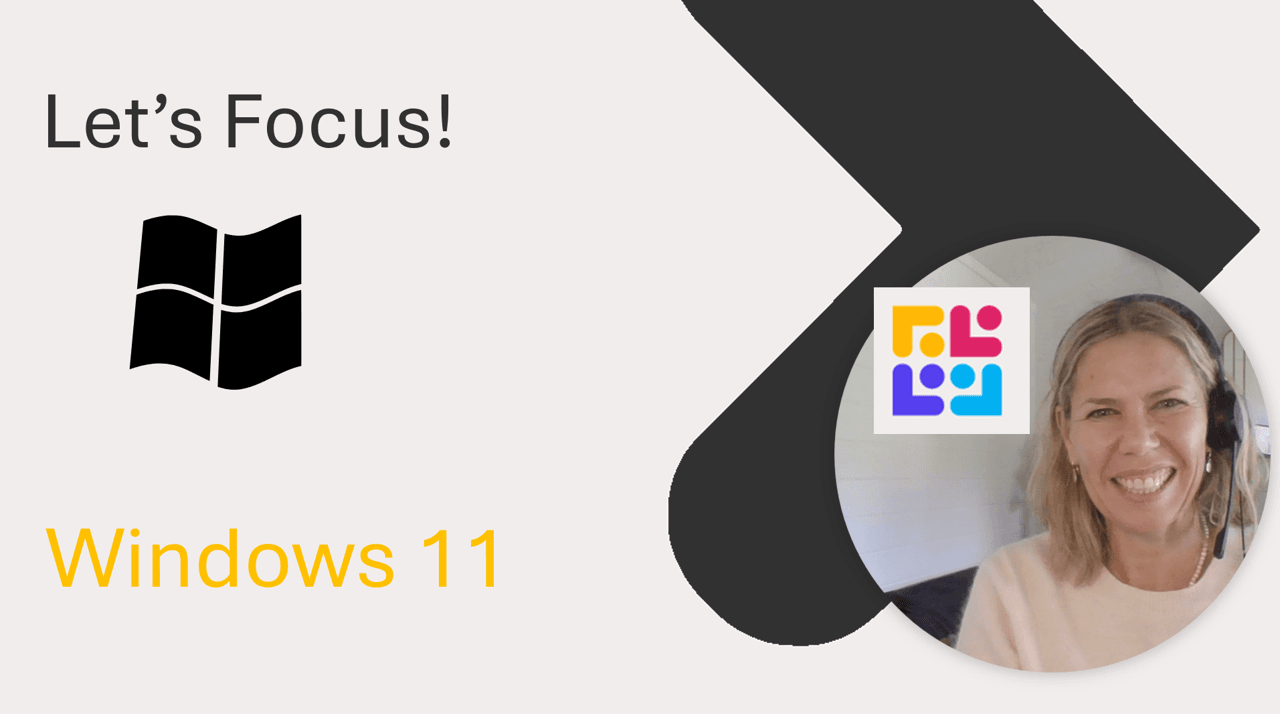
365 Productivity
Windows 11 to help you focus!
There's new features and a clock app in Windows 11 - do a search and check it out. It even syncs with Spotify!