How to add percentage labels to a pie chart

Keen to stay up to date on anything 365?
Sign up for tips and updates
You may also like

365 Productivity
Heard about Chat GPT?
A quick example to introduce Chat GPT - AI to cut your workload - absolutely!
Copilot
How Copilot can help you with PowerPoint presentations
A Copilot Hint That’s Transformed How We Prepare for Presentations
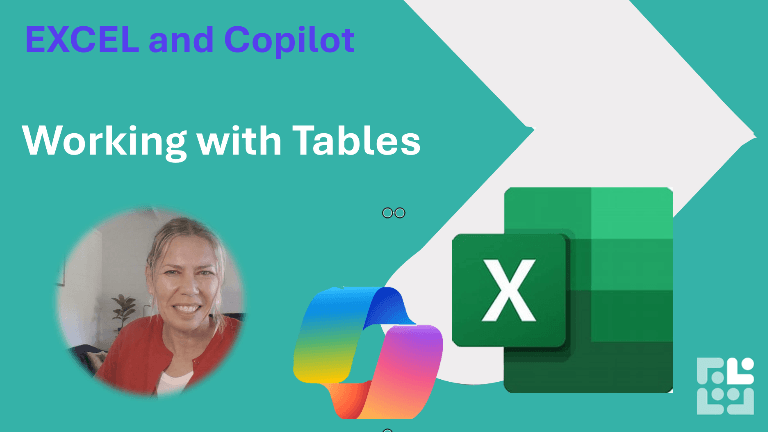
Copilot
Excel Tables: The Secret to Unlocking Copilot’s Full Potential
If you’re looking to harness the power of Copilot for data insights, starting with Excel Tables is your best bet. Tables make data management a breeze by automatically expanding as you add new information, and they come with built-in features like sorting, filtering, and easy calculations. This structured format not only keeps your data organised but also enhances Copilot’s ability to analyse and provide meaningful insights.