How do you know if your SharePoint site has a Team site?

Behind every Team site is a SharePoint site and this provides the secure storage area for your files and folders. But not every SharePoint site created has a Team site - how do you tell at a glance if your SharePoint site has a Team site? Just look for the little Teams icon in the SharePoint site name. And if it's there- great! Teams is a great 'one-stop shop' for all your communication and collaboration needs and a much more user-friendly place to work from than SharePoint - we think!
Keen to stay up to date on anything 365?
Sign up for tips and updates
You may also like
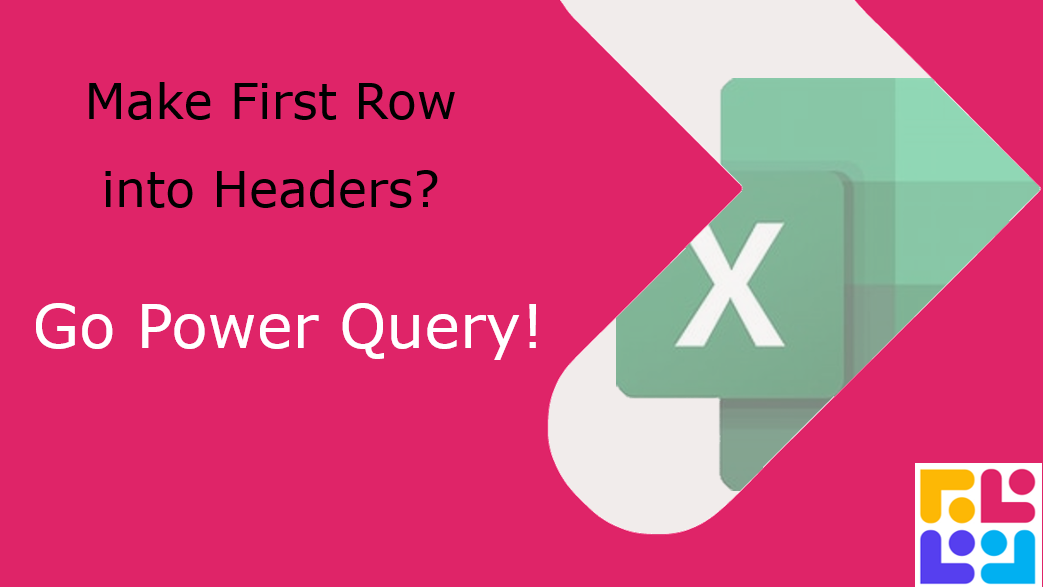
365 Productivity
How to use Power Query to make First Row into Headers
It's a simple trick and takes less than 20 seconds inside Power Query.

365 Productivity
How to use Sparklines in Excel
Go to the Insert Ribbon and select the Sparkline you wish to use - Microcharts contained in one cell can help give you a quick visual to analyse data.
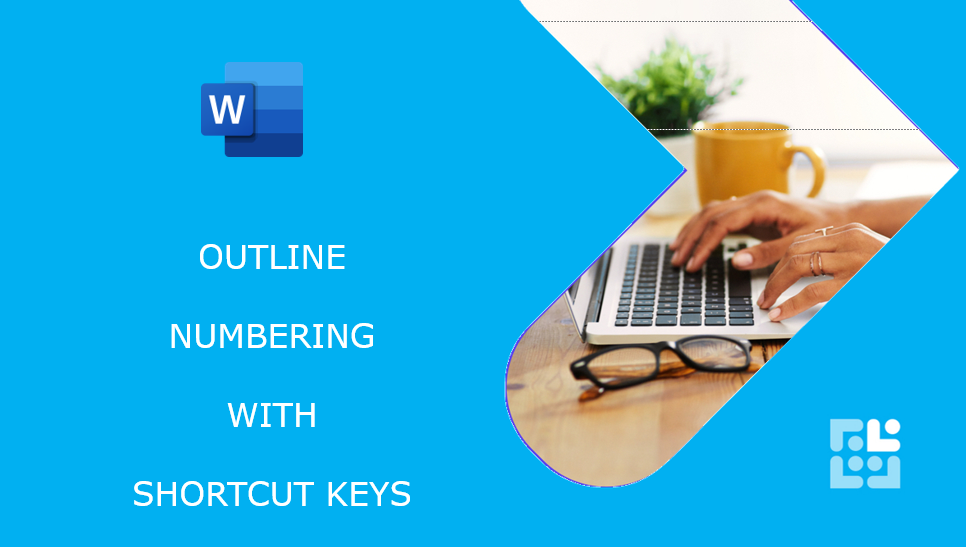
365 Productivity
Mastering Outline Numbering in Microsoft Word
Using Tab and Shift and Tab you can quickly change levels for your outline numbering. Tab moves forward and Shift and Tab moves you back a level.