
Whether it's the classic 'sit' and 'stay' or something more advanced like 'fetch the newspaper', AI can provide step-by-step guidance to make the training process smoother.
But it's not just about the tricks; it's about strengthening the bond with your canine companion. With AI's help, you can create a training schedule, track progress, and even find the best rewards that will keep your dog motivated.
So, let's embrace the future of pet training with AI, and watch as our dogs amaze us with what they can achieve. Here's to happier, healthier, and smarter furry friends!
Keen to stay up to date on anything 365?
Sign up for tips and updates
You may also like
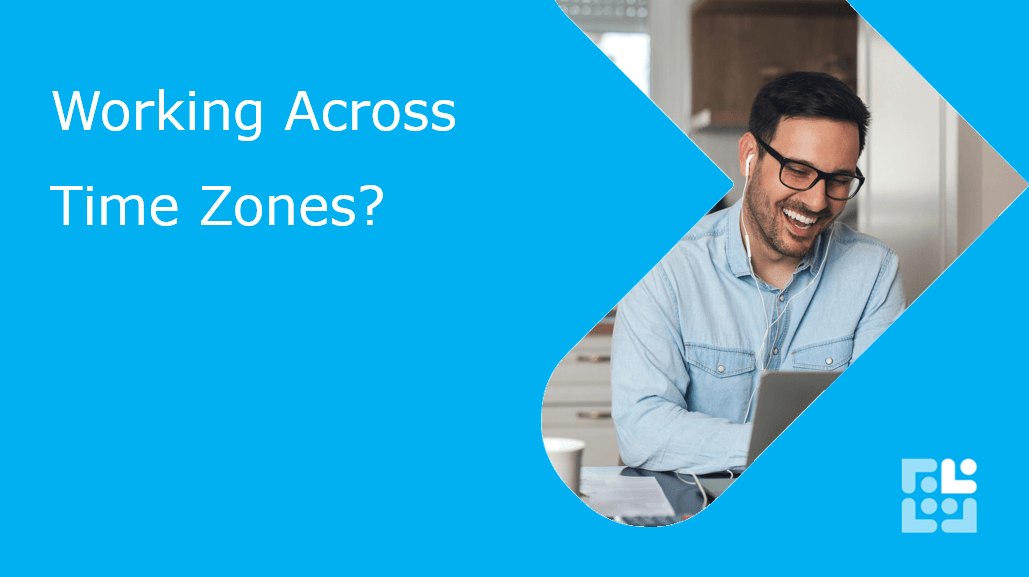
365 Productivity
Outlook Timezones
Working with people in different time zones can be tricky. Even with a simple two-hour difference, use this tip so you can also be mindful of where your overseas colleagues are at.

Copilot
How do we search for files in Copilot Chat?
Managing your files has never been easier with Microsoft 365 Copilot Chat. Whether you’re uploading important documents or searching for that elusive file, Copilot Chat streamlines the process.

365 Productivity
Template Power-Up: Save Time (and Attachments!) in Outlook
You can now save attachments as part of your email attachments in the new Outlook.