Outlook Timezones
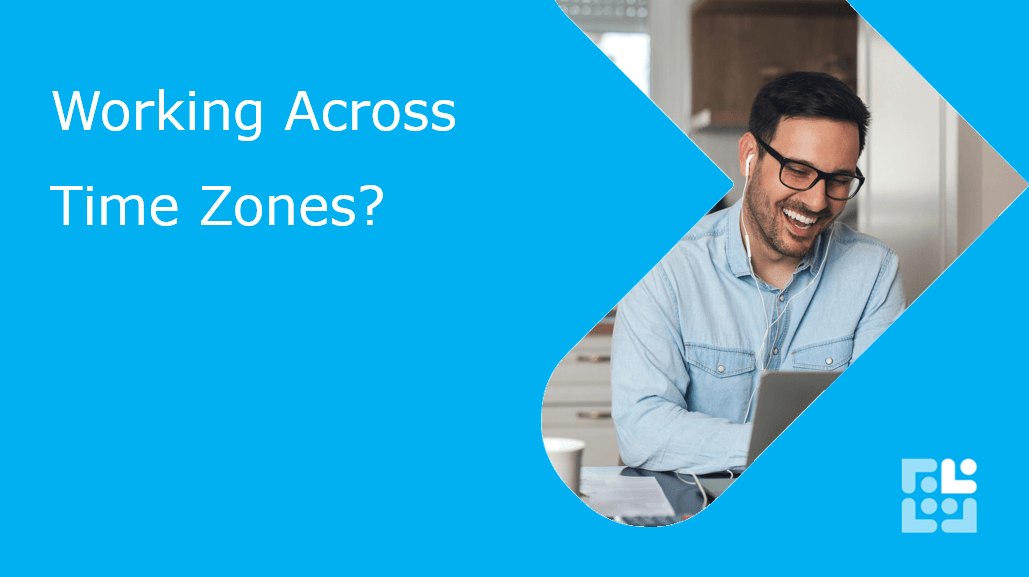
Navigating time zones can be a challenge in our globalized work environment. There is a great feature in Outlook that allows adding multiple time zones to your calendar. It's a game-changer for scheduling across borders! 🌐
For those who haven't tried it yet, you can add up to three time zones. It's quite simple: go to File > Options > Calendar, and under Time Zones, you can select the check boxes to show additional time zones. This has been incredibly helpful for scheduling international meetings.
Keen to stay up to date on anything 365?
Sign up for tips and updates
You may also like

Copilot
How to empower people to use Copilot?
Rolling out copilot isn’t something you do to people; it’s something you do with them.

Copilot
Let Me Know How to Use Copilot!
How do you deliver impactful Copilot training?

Copilot
How to use the new Copilot Mode Selector?
Microsoft 365 Copilot now defaults to GPT-5. You can choose how much reasoning is applied to your queries.