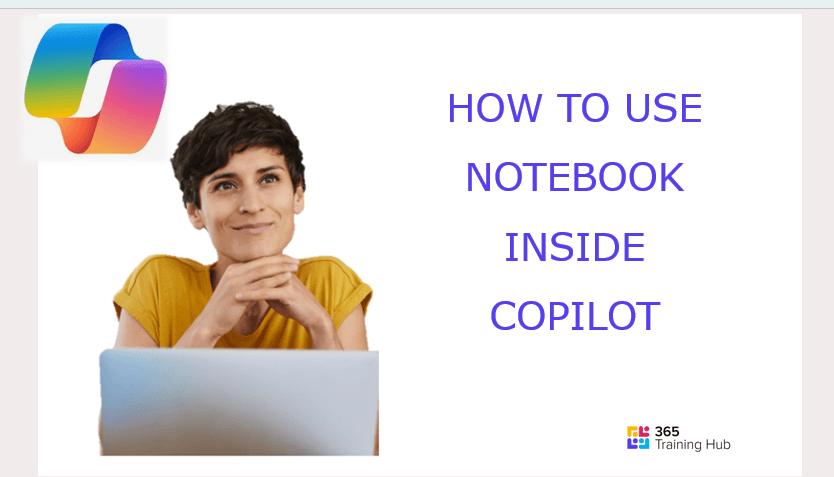Understanding the difference between Channels and Site Library in SharePoint can significantly enhance your team's collaboration and productivity. In this quick 60-second video, I break down the key differences and benefits of each.
Channels
Channels are part of Microsoft Teams. When you create a channel in Teams, a corresponding folder is automatically created in the associated SharePoint site.
Standard Channels: These are visible to all team members. The files you see in the "Files" tab of a standard channel in Teams are stored in the corresponding folder in SharePoint.
Private Channels: These are only accessible to specific members. Each private channel has its own separate SharePoint site, and the folder you see in the "In Channels" section is actually a link to this separate site
Site Library
The Site Library is the main document library of the SharePoint site associated with your Team.
It contains all folders and files, including those created manually by users directly in SharePoint.
The "In Site Library" section includes folders for standard channels and any other folders created at the root of the document library
Key Differences
In Channels: Shows folders for standard channels and links to private/shared channel sites.
In Site Library: Includes all folders from standard channels and manually created folders, but not direct links to private channel sites
Keen to stay up to date on anything 365?
Sign up for tips and updates
You may also like