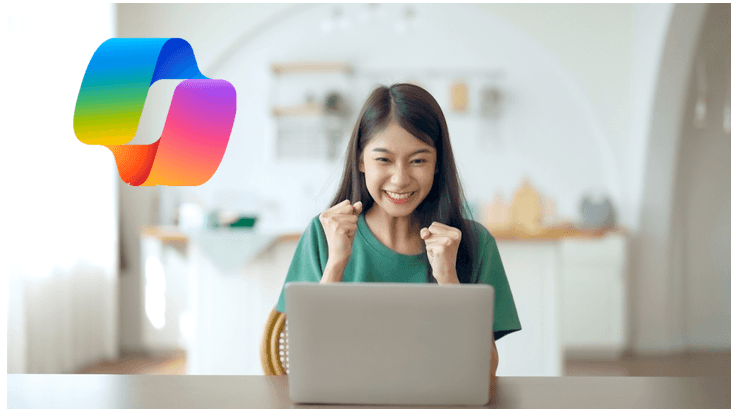
Send us a message
This course focuses on productivity gains and practical examples to ensure attendees gain competence and understanding of how Copilot can enhance their workflow. Participants will learn to effectively use Copilot across Microsoft Word, Excel, Outlook, PowerPoint, and Teams, leveraging AI to work smarter and more efficiently
WHO IS THIS COURSE FOR?
This course is designed for anyone currently working with Microsoft 365 tools who has a Copilot licence and wants to level up their skills, build confidence with AI, and obtain certification to demonstrate their proficiency and relevance in today's workforce.
Upon completion, you'll receive a digital certificate that you can proudly add to your CV or share on LinkedIn to showcase your up-to-date skills and proficiency with Microsoft 365 Copilot.
COURSE OUTLINE:
- Introduction to Microsoft 365 Copilot
- The role of Copilot
- Benefits: time-saving and improved accuracy
- Enhanced creativity
- Increased productivity
- Understanding AI limitations
- Ensuring data privacy and security
- Introduction to Business Chat
- Accessing Business Chat
- Using Business Chat for summarising data, generating reports, and brainstorming
- Using Copilot in Microsoft Word
- Automating document creation
- Enhancing writing with AI suggestions
- Using Copilot in Microsoft Excel
- Data analysis and visualisation
- Automating repetitive tasks
- Using Copilot in Microsoft Outlook
- Managing emails efficiently
- Scheduling and calendar integration
- Using Copilot in Microsoft PowerPoint
- Creating impactful presentations
- Design and layout tips
- Using Copilot in Microsoft Teams
- Enhancing collaboration
- Teams summaries, Tasks and Notes
COURSE SCHEDULE
This course currently runs monthly: Next date is Tuesday 18th February from 9 am- 12pm. Get in touch to book your space.


